If you do not have a Username and Password, request one at pr@uvi.edu


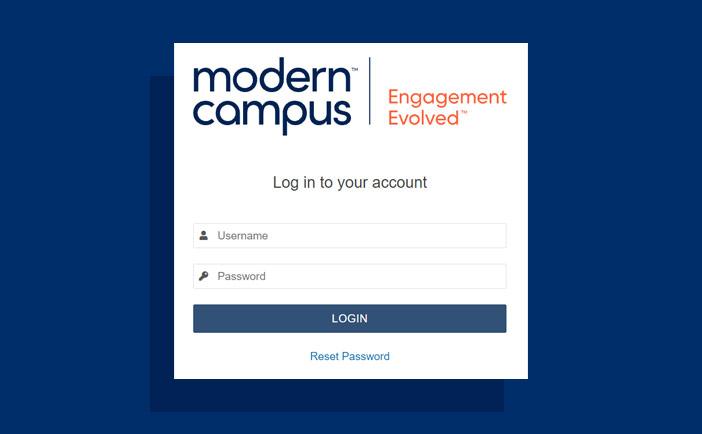
Enter your Username and Password and click the Login button.
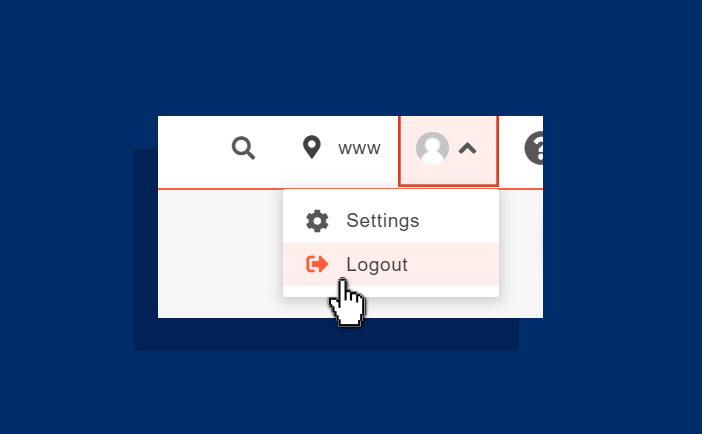
Click the default profile icon in the upper right corner of the screen to display the sub menu, then click the Logout option