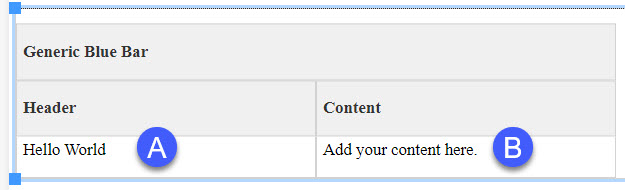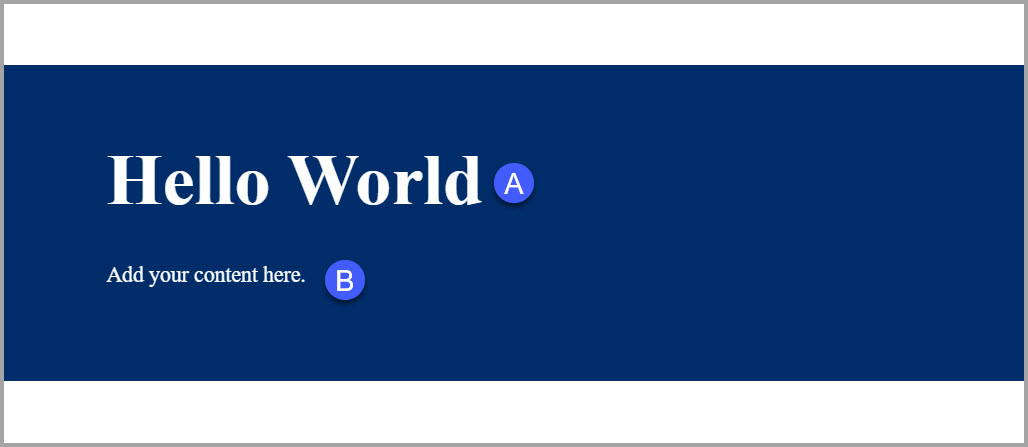This Blue Background snippet will showcase content with a full-width, dark-blue background.
Implementation
How to use Snippets?
Learn how to insert a snippet, edit the content of a snippet, and delete it.
Learn how!
Things to know:
The blue background snippet allows the creation of content with a blue background
through a table-based interface.
Do not add new rows to this table. Doing so shouldn't have any effect but could cause
unexpected issues.
When to use the Blue Background snippet:
The Blue Background snippet can be used to showcase important content on a page
Usability guidance:
This snippet is best used to break up content on a page with a lot of content.
Snippet Map:
The images below depict how the fields in the snippet table are rendered in the final
result.
Snippet table:
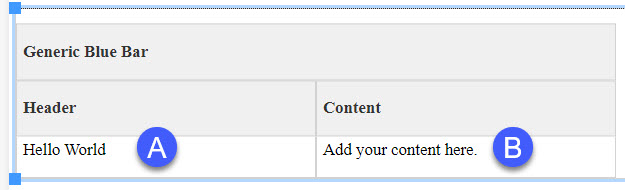
Final Result:
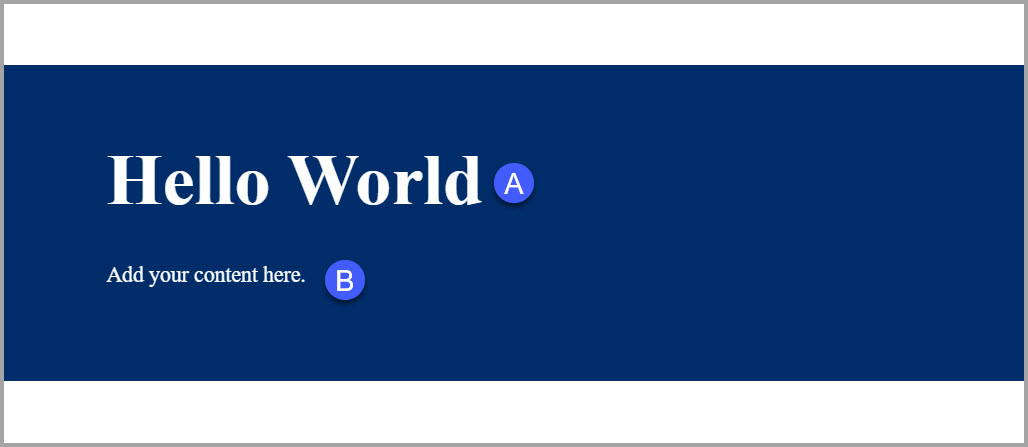
Live example:
Blue Background Example
Lorem ipsum dolor sit amet, consectetuer adipiscing elit. Aenean commodo ligula eget
dolor. Aenean massa. Cum sociis natoque penatibus et magnis dis parturient montes,
nascetur ridiculus mus.
Donec quam felis, ultricies nec, pellentesque eu, pretium quis, sem. Nulla consequat
massa quis enim. Donec pede justo, fringilla vel, aliquet nec, vulputate eget, arcu.
Test Button
Have more questions?
Contact us if you are having trouble, or need assistance.
Request help!